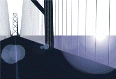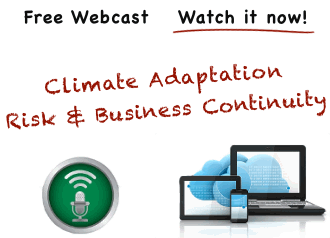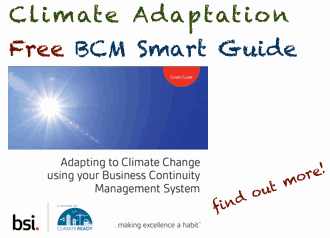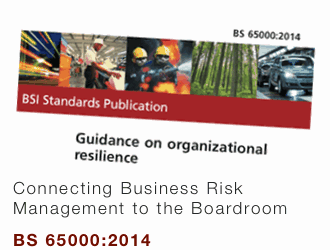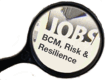SME Disaster Recovery
Business Continuity Management BCM - SME - BCM Planning
Are you risking it all for the sake of not backing up?
Results from recent research carried out by Dell and the Federation of Small Businesses show that small businesses are failing to realise the importance of having a robust disaster recovery plan.
With three-quarters of small businesses that took part in the survey choosing to store sensitive company data on PCs as opposed to servers or storage devices, it is alarming to think that 69 per cent of these businesses also believe they are well equipped to recover from disaster, such as loss or theft of data or virus attacks.
These findings suggest that businesses are not fully aware of the importance of securing and backing up data correctly. Storing sensitive data on PCs and notebooks leaves huge gaps in any disaster recovery plan, and makes it easy to carry out data theft.
There are many factors that make storage a high priority for small businesses, not least business continuity and the implications of regulatory compliance. Although a lot of legislation that requires high levels of data storage and back-up do not directly affect small businesses, it can impact on how they interact with larger organisations. It should be best practice within a business to ensure a fail-safe disaster recovery plan is in place.
Having the right back-up and storage solutions can help make sure business-critical operations can continue no matter what interruptions hit, from fires and floods to terrorist attacks, theft and sabotage. Assessing the risks and working out how to respond to a potential disaster, both short-term and long-term, is vital to surviving an incident and is the first step towards creating a disaster recovery plan.
Putting the right storage solution in place can help a business protect and access files and documents, while the wrong type of storage space can slow your servers and workflow or, worse, allow data to be lost. This means that upgrading or implementing storage and server solutions must be researched and evaluated carefully. What you need to do is devise a business continuity plan that can help you identify the best solution for your business. Here are the points you need to consider:
Review the functions that are vital to the business and prioritise what needs to be done to safeguard them. Critical functions include computer systems which hold information such as order books and staff details.
Make copies and use fire-resistant and waterproof storage containers. Keep a list of contact details for your staff, customers and suppliers off-site so you can contact them in the event of an incident. Also keep a list of emergency contacts for staff.
Safeguard essential equipment including desks, telephones, PCs and photocopiers and off-site resources such as chequebooks and files.
Back up data regularly and store copies off-site in a secure place. Three ways that are particularly effective for small businesses are devices that can be installed inside or outside computers such as Zip drives, tape back-up drives and mirrored hard drives in servers. Back-up devices are ideal for small businesses because of their low cost and ease of use. Mirroring, which involves installing a redundant hard drive in a server, works by simultaneously copying data to a second drive, so if one hard drive fails the data is not lost.
Practise restoring the data on an IT system outside your own to test that it works. This rehearsal process is often overlooked but is the only way to ensure a disaster recovery plan is fully operable.
Be clear about what your insurance policies cover and what they don't so there are no sudden surprises if you have to make a claim. In addition, remember to keep copies of the relevant policies off-site so that you know immediately what to do in the event of an incident.
Review your insurance cover regularly to ensure it reflects any changes in the business.
Always keep and update an emergency pack, which will include your business recovery plan as well as a first aid kit, mobile telephone and masks to protect against fumes and dust.
Make an inventory of equipment, products and any other assets to give you an overview of the business. This may help you work out losses and identify gaps in core resources should an accident take place.
Make arrangements for a temporary base - depending on the type of disaster, you may not be able to operate out of your pub. Remember, sites must comply with health and safety rules.
Test the feasibility of your plan and review it once a year to keep it current. Tasks in the plan should be assigned to designated people. Being organised is a vital part of incident recovery.
Finally, when making the final decision on what kind of back-up technology you need, it is important to consider affordability, immediate needs and any plans for expansion.
Dell estimates that around 30 per cent of businesses use storage area networks (SANs). A SAN provides companies with the best flexibility and availability for their growing data needs since they can host multiple servers over long distances. Computer security survey findings Computer giant Dell teamed up with the Federation of Small Businesses (FSB) earlier this year to survey micro businesses about their computer security. Here is a summary of the results.
82 per cent stored business critical information on their computer
65 per cent said the internet and email were critical to their business
51 per cent did not regard computer security as business critical
28 per cent backed up daily
28 per cent backed up weekly
16 per cent never backed up
24 per cent did not use a password
47 per cent never change their password
Types of back-up:
Disk: 46 per cent
Mirrored server: 22 per cent
Tape: 19 per cent
Remote/internet: 16 per cent
Paper copy: two per cent Pete Scargill, the FSB's national IT chairman, commented: “Advances in technology have been very useful for small firms, enabling them to compete more efficiently and on a more level playing field with larger companies. However, they usually do not have an IT department to undertake the technological work for them. It is vital for small firms to be aware of the security implications for their business when they buy new equipment or software. Using IT solutions can improve a business operation no end, but not securing those systems could prove fatal to the business."
Making sure both sides of this computer coin are covered is therefore essential for small firms.
END